 for the beguining title for this project as well as the ending credit was both done on flash and added to the front and end of the animation this was the final step in making the animation which will be uploaded shortly.
for the beguining title for this project as well as the ending credit was both done on flash and added to the front and end of the animation this was the final step in making the animation which will be uploaded shortly.Thursday 6 May 2010
title and ending screen
 for the beguining title for this project as well as the ending credit was both done on flash and added to the front and end of the animation this was the final step in making the animation which will be uploaded shortly.
for the beguining title for this project as well as the ending credit was both done on flash and added to the front and end of the animation this was the final step in making the animation which will be uploaded shortly.making the film!
editing the sound
Scene 1 Rendered
Wednesday 5 May 2010
Scene 2 Rendered
Scene 2 is now rendered and ready to have sound added to it. the movements of the camera and of the characters is all done by moving the pivot points around and using set keys i did briefly play about with using the bone tools and either through my own lack of knowledge or the programs glitchy nature had alot of problems so gave up for a simpler approach.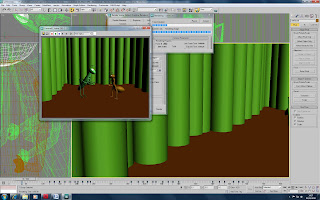
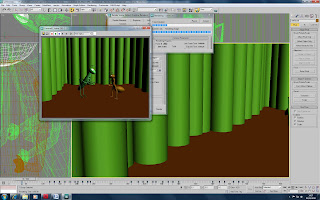
Subscribe to:
Posts (Atom)




